Support 24/7
info@ggztech.co.za
WINX CHARGE Ultra Type-C 140W GaN Power Adapter
R715.00
Share
Unlock maximum power with the CHARGE Ultra Type-C 140W GaN Power Adapter. Ideal for compatible high-performance laptops and multi-device setups, this ultra-fast charger delivers an impressive 140W of power to keep you charged and ready for anything.* Whether you’re managing demanding tasks or powering multiple devices at once, it automatically adjusts to your device’s needs, with built-in protection against overheating and short circuits for safe, efficient charging. Durable, energy-efficient, and featuring a convenient total length of 3 metres, this 140W powerhouse ensures all your devices are charging at full speed, no matter how demanding the day gets.
FEATURES:
- Ideal for use with Type-C compatible laptops, notebooks, tablets, or mobile devices up to 140W
- Ultra-fast charging saves you time and keeps you productive
- Automatically adapts to your device’s power needs for safe, efficient performance every time
- Built-in protection shields your devices from overheating and electrical surges
- Efficient charging design that saves you energy and keeps you going
- Tough and durable design, so you can count on it day after day without worry
SPECIFICATIONS:
- Model: WX-DC105
- Product material: PC
- Colour: Black
- Connection: Type-C
- Input: 100-240V~2.5A (50/60Hz)
- Output power: Up to 140W GaN (PD3.1)
- Output ratings: 5V3A / 9V3A / 12V3A / 15V3A / 28V5A
- Efficiency Level: VI
- Operating temperature: -20℃ to 40℃
- Adapter dimensions: 75x75x30mm
- Total length: 300cm (including detachable 1.2m power cable)
- Product weight: 245g
WHAT’S IN THE BOX:
- CHARGE Ultra Type-C 140W GaN Power Adapter x1
- 120cm power cable x1
Related products
Xiaomi Desktop Speaker (USB and Bluetooth 5.3, RGB, 4-Unit Stereo Sound, Built-in Mic)
You may add any content here from XStore Control Panel->Sales booster->Request a quote->Ask a question notification
At sem a enim eu vulputate nullam convallis Iaculis vitae odio faucibus adipiscing urna.

Reviews
There are no reviews yet.